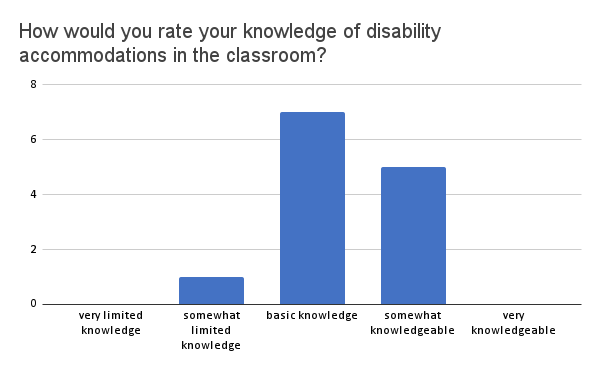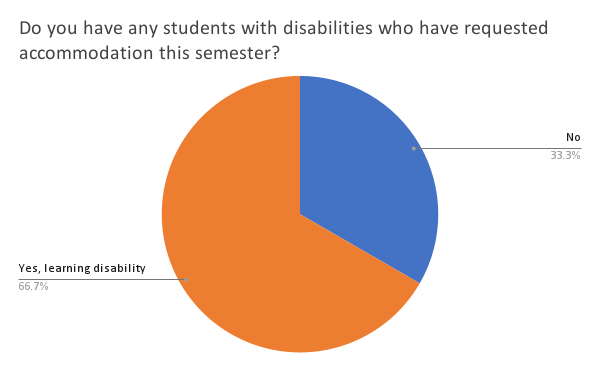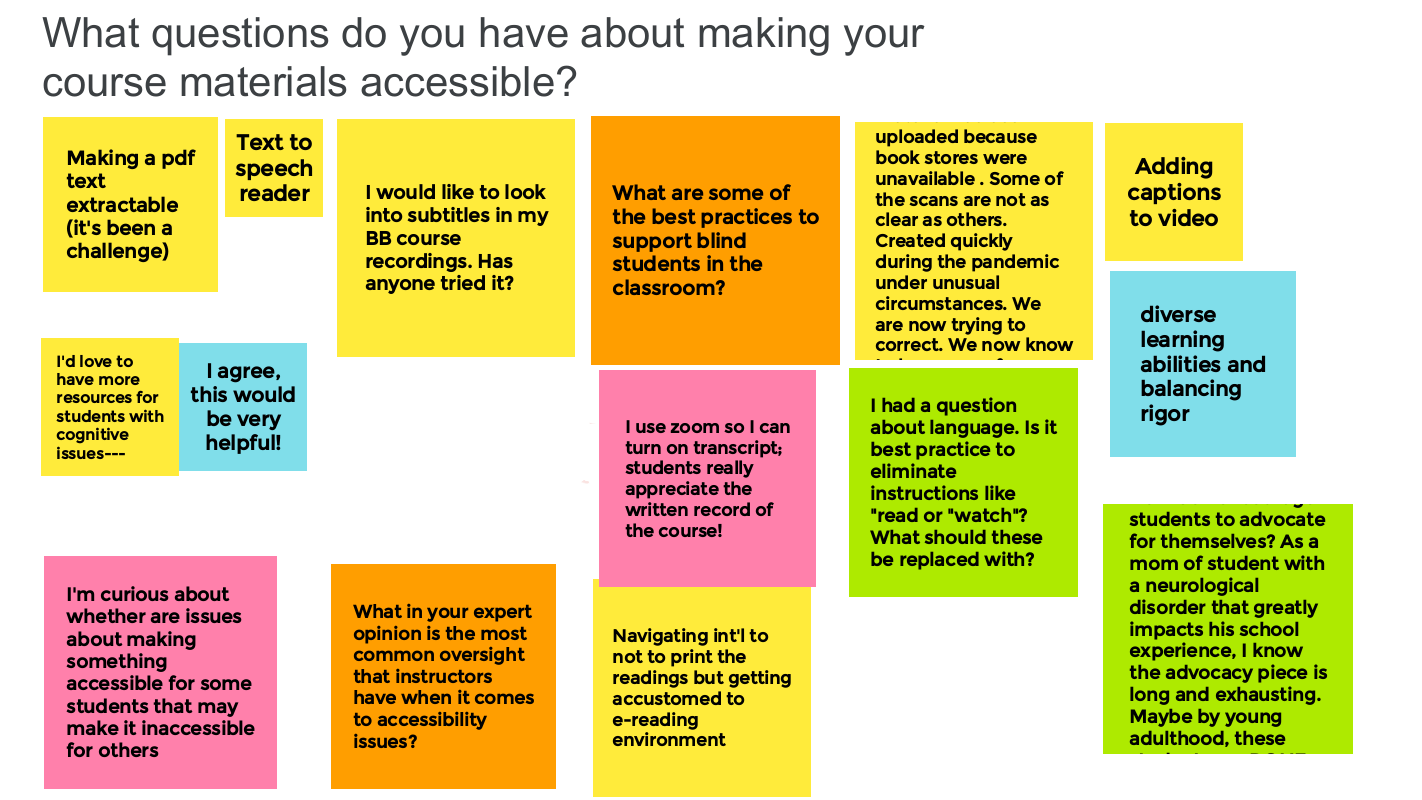On September 28, our Fall Cohort of TLH Faculty Fellows convened for the first meeting of the semester to plan public events and contributions to knowledge. I also led a discussion about accessibility in the classroom by talking about why it’s important, what the institutional process is like (i.e. students request services through their campus disability services office, which acts as a liaison between student and teacher) and how that may or may not be effective. According to the National Center for Education statistics, nearly half of students with disabilities end up dropping out before they finish (link opens in a new window). According to one study, stronger self-advocates were more likely to complete their degrees (link opens in a new window), but that puts the onus on students to advocate for their needs semester after semester, which can become a barrier to success.
We started the discussion by first polling our fellows on their knowledge of accessibility accommodations, current experiences teaching disabled students in their courses, and types of accommodation requests.
The fellows rated themselves as generally having average experience with accessibility issues and no-one considered themselves to have very limited knowledge or to be very knowledgeable.
Faculty fellows reported that the majority of their accommodations requests were from students with learning disabilities.
The types of accommodations requested were varied, with the most frequent request for, “Changes to class policies like deadlines or timed tasks,” followed by “Request for assistive technology,” “Changes to the format of materials (i.e. for text legibility or audio captions),” and one request for “Changes to a classroom environment.”
Then we moved on to discussing accessibility along a number of dimensions using Google’s digital whiteboard, Jamboard. The tool is a great supplement to a group discussion, offering a level of anonymity to participants to express themselves freely, and to record a lot of viewpoints in a short amount of time.
Across 4 questions, fellows generated a robust list of shared challenges and strategies for making accessibility part of the curriculum and not an afterthought.
- What questions do you have about making your course materials accessible?
- What challenges have you encountered when trying to improve the accessibility of your course materials?
- What strategies have worked for providing accommodations? Or, what didn’t work?;
- What lessons have you learned from the disability accommodation process?
The problems fell into three categories: 1) time and resource constraints, 2) institutional challenges, and 3) technical challenges. Here are a few choice thoughts that summarize:
Time and Resource Constraints
- I feel terrible about saying this, but care work is really exhausting esp. in an institution that doesn’t give/have enough resources for support 🙁 I cry a lot
- Information! support, tools.
- As someone said, it’s exhausting, esp when there are very limited resources or support. BUT it is also life changing.
There is no doubt that making anything accessible requires time (and, sometimes, money). I struggled with finding a way of making the above charts interactive and navigable for people who use screen readers. Getting the comments from Jamboard into a workable format took some time to figure out and involved creating a PDF, using Acrobat’s built-in optical character recognition (OCR), copying and pasting to a text editor, realizing some text was not large enough for reading, scaling the post-its to be more legible, and repeating. It took more time, but it was also the best way to be able to synthesize and find the common themes.
Institutional Challenges
- Some of my students don’t know what “Center for Student Accessibility” means. I have started to tell them at the beginning of the semester what it is for. I also have started to keep in close touch with our CSA because they really are a great group of folks.
- I have mixed experiences engaging with our SSD office; sometimes the student feels really supported; other times , I think there is a shame/ blame that emerges… I wish this dynamic could be shifted
- Limits of what we can offer in higher ed. vs. the resources and the staffing K-12, usually its the same few accommodations for most students
- There is not enough support for students with cognitive challenges 🙁
Awareness of key policies and support services can be a problem at large institutions. There is sometimes an assumption that creating a website is enough to grow awareness, but getting the word out is just as important. The quality of support can also vary widely.
Technical Challenges
- Making a pdf text extractable (it’s been a challenge)
- Adding captions to video
- I hope CUNY subscribes to a system that all students can use a e-reading on which they can highlight, look up the words, and make notes
- Making sure we are using the latest technology for scans so that they are interactive even on phones which many students rely on
(Blackboard complaints were a subgenre of this category)
- Blackboard is sometimes hard to navigate for students who use their phones as their main device, mainly because the Blackboard app for students is much more limited than the Blackboard app for instructors.
- Limitations of apps and services in Blackboard
- Blackboard not being easily accessible
- I would like to look into subtitles in my BB course recordings. Has anyone tried it?
Disability services offices can help with making PDFs accessible for students who use screen readers. Find out who your campus coordinator is here: http://cats.cuny.edu/cosdi/cosdi-directory/ (link opens in a new window)
I have also confirmed that Kurzweil 3000 (link opens in a new window) web licenses are available for CUNY students through campus disability services offices by request. This tool helps students with learning disabilities highlight, annotate, research, and organize their readings. Most of our fellows are teaching at least one student with a learning disability but they and their students don’t know that this is available.
And, be sure to check out this Blackboard Accessibility Guide (link opens in a new window).
The rest of the comments could be categorized as 1) advice on accessibility practices, 2) recognizing the power of habits (and forming new ones), 3) Teaching & Philosophical Thoughts, 4) open questions
Advice on Accessibility Practices
- I use zoom so I can turn on transcript; students really appreciate the written record of the course!
- Playing video on zoom with live transcript enabled for auto captioning
- My best in classes with exams is borrowed from Jonathan Sterne (who teaches lectures with 400+ students): I invite students to prepare their own “cheat sheet” or “review sheet” (better term). Of course the real learning is in preparing that review—but it also greatly reduces anxiety.
- To keep accessibility in mind from the beginning– when developing syllabi, course material, lesson plans, field trips, etc.
- Posting videos of classwork and homework seems to be appreciated because students can review in their own time, at their own speed
- What worked: Repetition, keep at it, have humility, ask questions, keep trying.
- Encouraging open lines of communication- not waiting for accommodations cards because many students don’t like to provide or single themselves out
I thought all of this advice was spot on and could really help students with disabilities—finding innovative ways to provide access through available technology, considering mental health disabilities like anxiety, offering flexibility and materials in different formats, and most importantly, having direct and open communication with students.
Recognizing the Power of Habits (and Forming New Ones)
- Reading material has been uploaded because book stores were unavailable . Some of the scans are not as clear as others. Created quickly during the pandemic under unusual circumstances. We are now trying to correct. We now know to be aware of accessibility when making scans.
- Absolutely loved my class with a deaf student (who also had great accommodations). Speaking with the interpreters they had beforehand was essential and helpful
- Moving away from printing out readings and getting accustomed to e-reading environment
Making course materials accessible can be daunting and there are real difficulties with technology that can be frustrating, but the principles are somewhat basic and the outcomes rewarding. My experience has been that once I started thinking about and caring about accessibility, it started to become part of a routine.
Teaching & Philosophical Thoughts
- Flexibility and “OR” promotes better access for ALL
- A lot of people find providing accommodations a hassle and a nuisance. This causes shame for students and can make them not speak up for themselves. So understanding boundaries AND care is crucial.
- It’s best not to wait for the process and make an accessible course for everyone and try to meet the needs of all students
- To be more mindful with how to deliver the information and how it is received
- The process seems to encourage student interaction, which is really important.
- Accessibility does not mean compromising rigor
These comments say a lot about the tensions that come with providing accommodations in the current system, as well as the potential benefits of making accommodations available to all students—now and in the future. Equity is not a matter of providing an unfair advantage to some, but giving people the support they need to perform at the same level as their peers.
There were a lot of open questions, which I’ll try to address here:
- What, in your expert opinion is the most common oversight that instructors have when it comes to accessibility issues?
Every class composition is different, so you may end up with no disabled students, some students with invisible disabilities, including learning disabilities, or some Deaf/deaf or blind students. It’s best to try to accommodate for all from the beginning. The most important principles are 1) to always provide content in visible and audible formats and 2) make sure your headings are in the right order. If text can be copied/pasted, it’s accessible to a screen reader which can read the text out loud. If your headings are in the correct order, blind students can skim the content more quickly.
- I’d love to have more resources for students with cognitive issues
- I agree, this would be very helpful!
Tell your students to check out Kurzweil 3000 and request a web license from their campus disability services office! You can also read up on CUNY’s Learning Disabilities (LD) project here: http://cats.cuny.edu/ldproject/
- What are some of the best practices to support blind students in the classroom?
In addition to making sure your readings are readable by a screen reader (request assistance from your campus’ disability services coordinator if you’re unsure!), also make sure you have image descriptions in your slides. Ideally, you can send your blind students the material ahead of time so they can review and follow along. During class, make sure to describe any images you are presenting out loud as well.
- I’m curious about whether there are issues about making something accessible for some students that may make it inaccessible for others?
In creating physical accessibility, there are occasional conflicts, like tactile warning strips being difficult to traverse for manual wheelchair users, but I can’t think of many examples in Universal Design for Learning.
One common issue is providing extra information that isn’t necessary when describing images. Adding unnecessary words like “Photo of” or including long descriptions of minute details that don’t convey the meaning of an image can add cognitive load for blind students. When you consider the wide gap between average reading rate (~250 words per minute) and average speaking rate (~125 words per minute), the difference in time can really add up.
- I had a question about language. Is it best practice to eliminate instructions like “read or watch”? What should these be replaced with?
Most blind people understand all too well that seeing is the default way of consuming information in the world, only backed up with sound when seeing is not possible (this is why we have emergency sirens). Reading is still possible, just through assisted means (i.e. braille or a screen reader)
The language is not as much of a problem as failing to provide a description of what you are asking them to “watch,” “see,” or “look at.” These words and phrases should trigger an impulse to describe what you are telling people to observe, and help you form a habit of describing any and all images that are part of your teaching materials. If you take the time to add alt tags to your presentations, you can copy them to the presenter notes to remind you when you use the slides for teaching.
- How do I encourage students to advocate for themselves? As a mom of student with a neurological disorder that greatly impacts his school experience, I know the advocacy piece is long and exhausting. Maybe by young adulthood, these students are DONE.
Self-advocacy is likely to be a lifelong pursuit for people with disabilities. Some people go beyond advocating for their own needs and try to pursue institutional changes, which can be slow to materialize and frustrating beyond belief. The world is not fully aware of the challenges and realities of disabled people simply because 75-80% of the world is not affected by accessibility problems. Even within the disabled community, individual needs are not always understood by others who don’t have the same disability. At the same time, lots of little actions lead to change over time, and in looking back at where we were several decades ago, it’s possible to see progress.
For student advocates, setting expectations—even for their own actions—can help. Don’t feel pressure to do more than what you need to do to get by. Enlist the help of advisors and allies to help you get traction when your needs are not being met. Don’t get overwhelmed by all the work that needs to be done and focus on one day/week/semester at a time. Meet other student advocates (like CUNY Coalition for Students with Disabilities – link opens in a new window). You will probably feel burnt out from advocating at times. Take a break and pick it up again when you have more energy.
There were of course a couple of other questions that I’m not sure how to answer:
- When I used to do quizzes, I at once enforce time limits yet did not want to marginalize the student with accommodations. Not sure how to fix:
- I’d like to learn how others are balancing between being flexible (for deadlines) and having students complete the course (because they won’t finish everything)
To be continued…
Thank you to the Fall Cohort of TLH Faculty Fellows for participating in this discussion. Be sure to check out these accessibility resources for technical guidance on accessibility (all links open in a new window):
Accessibility and UDL Workshop for CUNY Faculty
Testing with a screen reader
- Mac – Voiceover is built-in
- PC – NVDA is free and widely used:
- Tab key to test order of elements on a webpage
Color contrast checker
Techniques for providing useful text alternatives
hemingwayapp.com – Check your writing by reading level
cats.cuny.edu – CUNY Assistive Technology Services
cats.cuny.edu/cosdi/cosdi-directory/ – Find your campus disability services office
cats.cuny.edu/ldproject – CUNY Learning Disability Project
Kurzweil 3000 – has a number of learning comprehension tools and is available to CUNY students by requesting a license at their campus disability services office
Blackboard Accessibility Guide
Temi.com – Affordable automatic transcription (drawbacks include difficulty w/ accents and no foreign language translation)
YouTube has built-in automatic captions in 10 languages. To edit, follow these steps:
Quick YouTube Auto-Captioning Explainer
Various ways to find screen-reader accessible textbooks and audiobooks